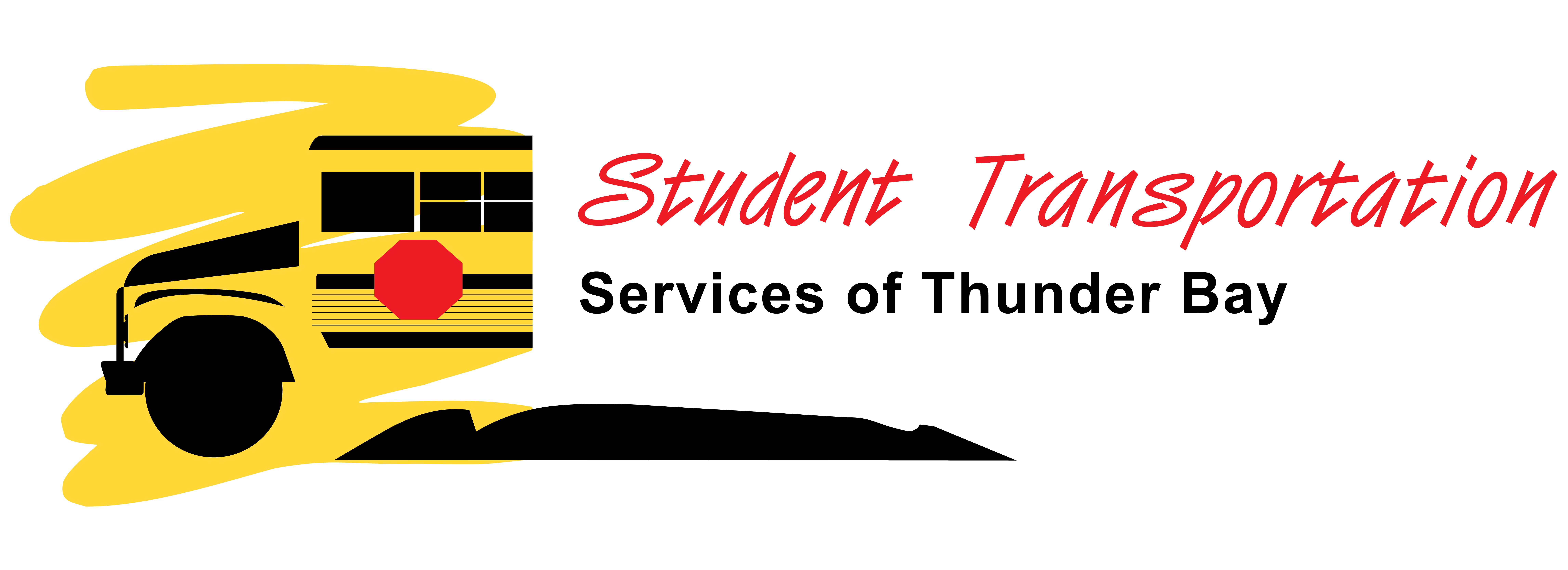The Wayfinders Winter Walk Challenge is a four‑day (February 23-26, 2026) initiative designed to encourage students to stay active, spend time outdoors, and build healthy habits during the winter months.
The challenge is open to elementary and senior elementary students in Thunder Bay. Participation can take place during the commute to and from school, and some schools may also plan walks during the school day.
Participants have a chance to win a prize for themselves and their class. More detail can be found here.